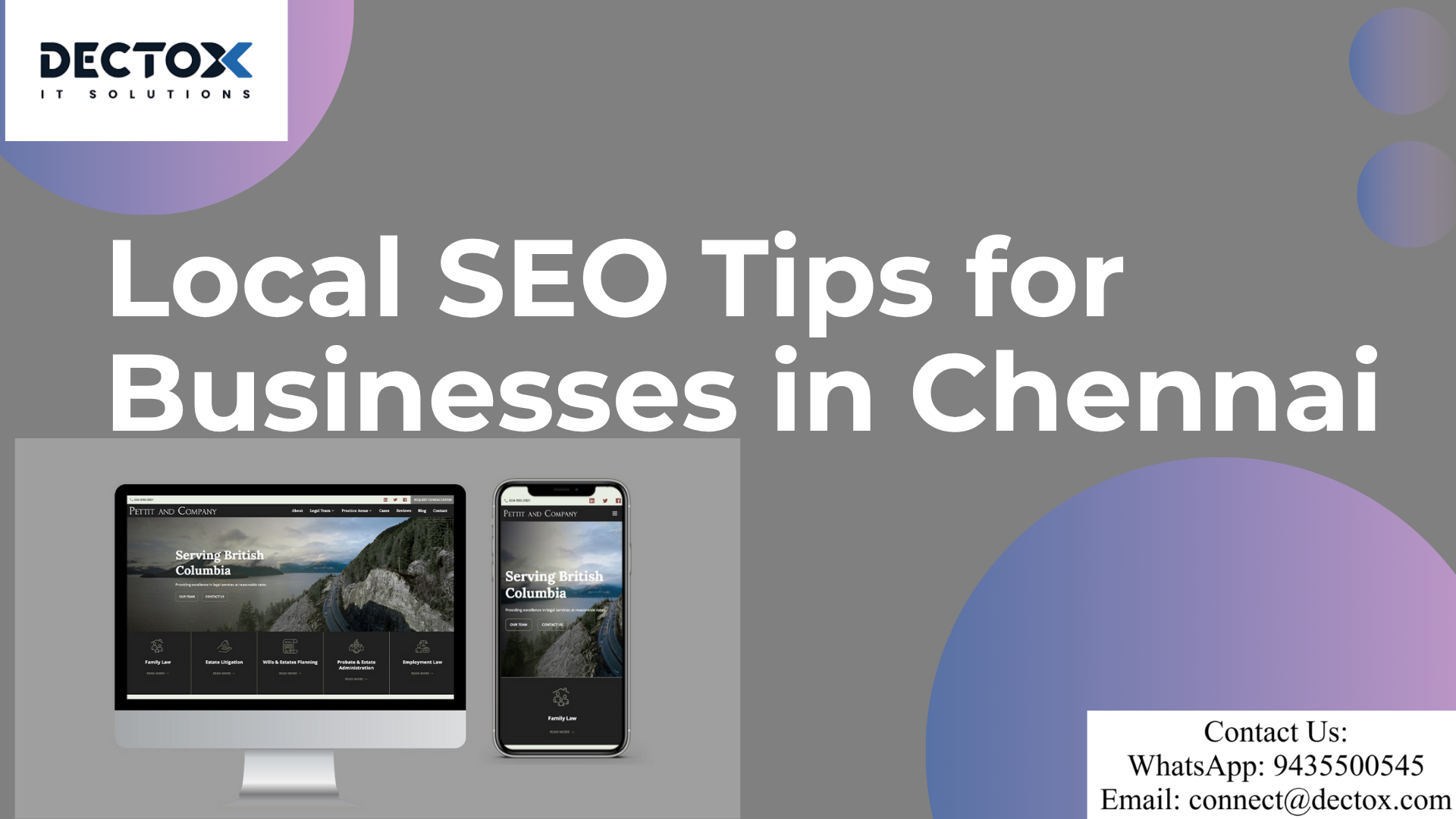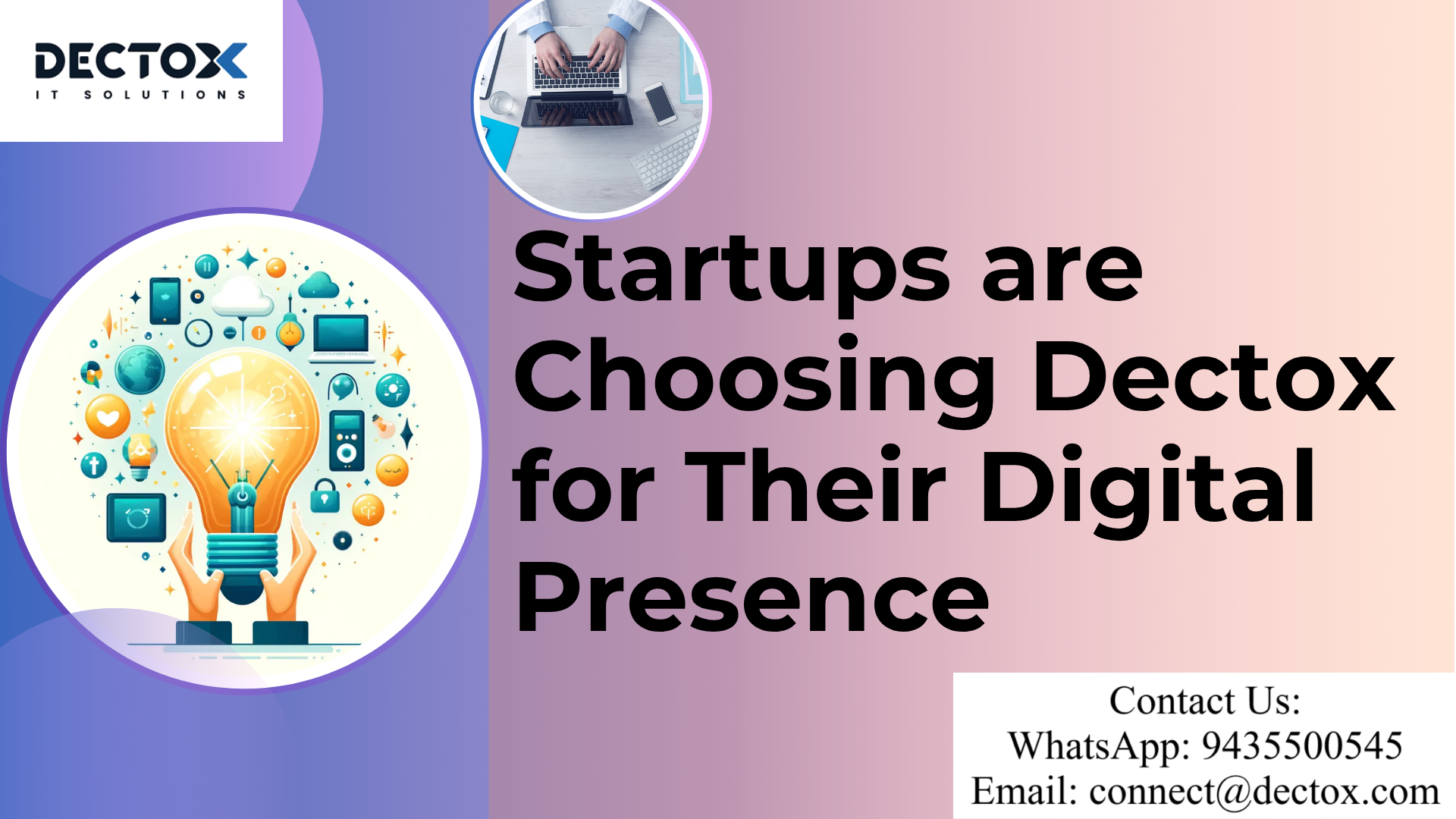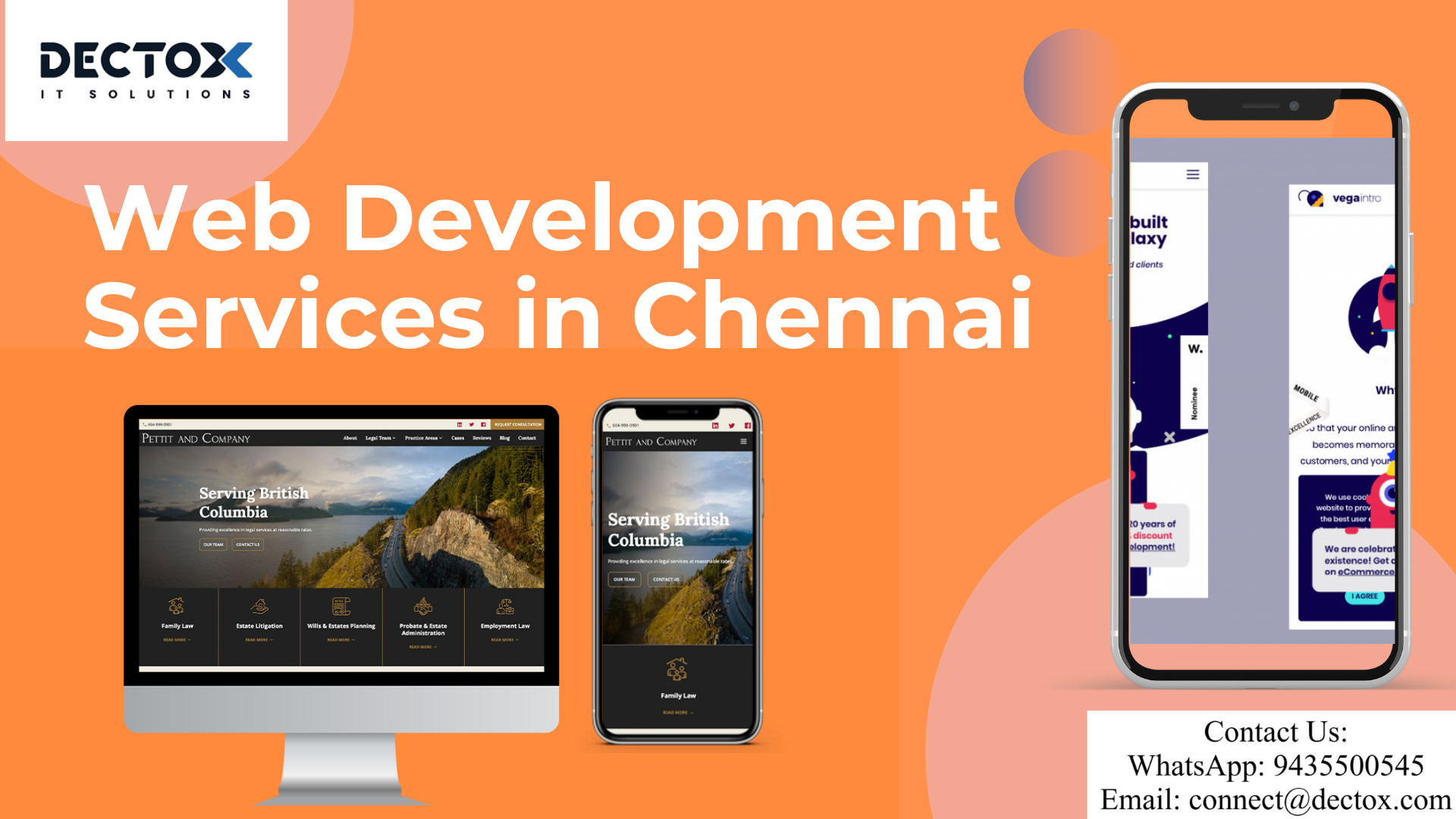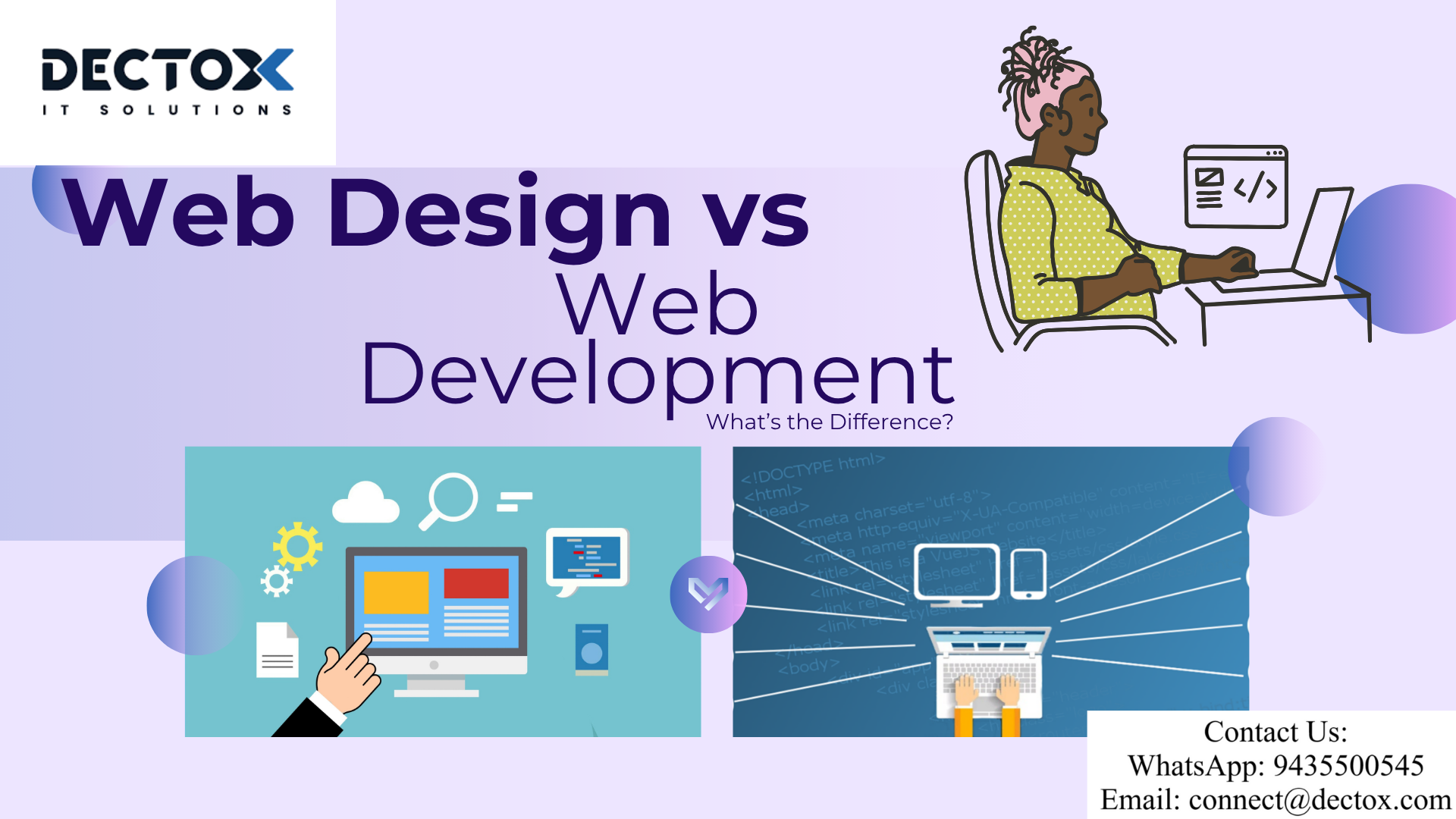🌐 Introduction: Why Local SEO Matters for Chennai Businesses
Whether you run a medical clinic in T. Nagar, a boutique in Anna Nagar, or a startup in OMR, your potential customers are searching for services “near me”—and Local SEO is what helps them find you.
In 2025, Google prioritizes local results for users looking for businesses in their city or neighborhood. If your business isn’t ranking on the local map pack or showing up in search results, you’re losing traffic, leads, and revenue to your competitors.
This blog will give you actionable Local SEO tips specifically tailored for Chennai-based businesses, and explain how Dectox IT Solutions helps local brands improve their visibility, generate more leads, and grow organically.
📍 What Is Local SEO?
Local SEO (Search Engine Optimization) is the process of optimizing your website and online presence to appear in local search results.
When someone searches for:
- “Dentist in Chennai”
- “Best mobile shop in T. Nagar”
- “IT company near me”
Google uses location data to show businesses that are locally relevant.
With proper Local SEO:
- 📈 You show up on Google Maps
- 🗺️ You appear in the top 3-pack local listings
- 💬 You receive more calls, inquiries & walk-ins
- 🏆 You stand out against competitors in your area
🔑 Top Local SEO Tips for Chennai Businesses in 2025
Here are the most important steps to dominate local search in Chennai:
✅ 1. Optimize Your Google Business Profile (GBP)
Your Google Business Profile (formerly Google My Business) is the most important local SEO asset.
Tips to optimize:
- Use your real business name
- Add accurate Chennai address & phone number
- Choose the right primary and secondary categories
- Upload photos of your location, staff, services
- Add products/services, and use keywords in descriptions
- Encourage customer reviews and respond to them
📍 Tip: Include service areas like “Chennai, Anna Nagar, T Nagar, Velachery, OMR” if you serve multiple neighborhoods.
✅ 2. Target Local Keywords with Chennai Focus
Instead of targeting generic terms, use geo-specific keywords that include “Chennai” or your neighborhood.
Examples:
- “Website development company in Chennai”
- “Dental clinic in T Nagar”
- “Best astrologer in Chennai online”
- “Shopify developer Chennai”
Use these keywords in:
- Page titles and meta descriptions
- Service pages and blogs
- Image alt texts
- Internal links
📌 Try this tool: Use Google’s “autocomplete” feature to discover what people are searching for in Chennai.
✅ 3. Create Location-Specific Pages
If you serve multiple areas, create dedicated landing pages for each location.
Example:
- /web-development-chennai
- /seo-services-anna-nagar
- /clinic-website-velachery
This helps Google understand your relevance in each locality.
👉 Explore Our SEO Services for Local Brands
✅ 4. Build Local Citations Consistently
A citation is any online mention of your business name, address, and phone number (NAP).
List your business on:
- Justdial
- Sulekha
- IndiaMart
- YellowPages
- Bing Places
- Chennai-specific directories
Make sure your NAP is 100% consistent across platforms.
✅ 5. Add Structured Data (Local Schema Markup)
Schema markup helps Google understand your business details.
Use Local Business Schema to include:
- Business name
- Address
- Phone
- Hours
- Geocoordinates
- Logo
Dectox adds SEO schema for all client websites.
✅ 6. Collect and Showcase Local Reviews
Positive reviews boost trust and search visibility.
Ask your customers to review your business on:
- Practo (for clinics)
- Justdial
- Zomato (for restaurants)
🎯 Tip: Respond to all reviews — both positive and negative — to show you’re active and trustworthy.
✅ 7. Write Local Content That Matters
Blog about:
- Local events or festivals you participated in
- Chennai-specific customer success stories
- Case studies like “How a Chennai clinic increased online bookings by 60%”
- Industry-specific local guides like “Top e-commerce trends in Chennai for 2025”
📖 Example: Montbold.com — a Chennai-based D2C leather brand we developed, now gets 60% of its sales organically after applying location-optimized SEO and content marketing.
💼 How Dectox Helps Chennai Businesses Dominate Local Search
At Dectox IT Solutions, we don’t just build websites — we ensure they rank locally and convert visitors into leads.
Our Local SEO Services Include:
- Keyword research with Chennai focus
- Google Business Profile setup & optimization
- Local citation management
- On-page and technical SEO
- Location landing page creation
- Mobile-first, fast-loading websites
- Local schema & structured data
- Review management strategies
- Blog writing with local intent
- Monthly SEO reports & ranking updates
👉 Explore Complete Digital Marketing Services
🏆 Real Chennai Business Success Stories
🛒 Montbold.com – E-commerce Brand
We developed and optimized this premium accessories store for local + national growth. Now generating high monthly sales with strong organic rankings in Chennai.
🏥 CosmoticsDentalClinic.com – Healthcare
Clinic bookings increased 40% after building a fast, local SEO-friendly website with appointment features.
🔮 AstroArindam.com – Consultant
Astrologer & life coach now ranks for “online astrologer in Chennai” and gets 3X more online bookings.
📂 See more in our Portfolio
📞 Want to Boost Your Local Visibility in Chennai?
Whether you’re a clinic, café, e-commerce brand, or service provider — if your audience is in Chennai, local SEO is the most cost-effective way to bring them to you.
Let Dectox IT Solutions help you get there.
📲 Contact Us Today:
- 🌐 Website: https://dectox.com
- 📩 Email: connect@dectox.com
- 📱 WhatsApp: 9435500545
- 🗺️ Contact Page
- 💼 SEO Services
- 🧰 Web Development
❓FAQs – Local SEO for Chennai-Based Businesses
Q1. How is local SEO different from regular SEO?
Local SEO focuses on optimizing your online presence for specific locations so that your business shows up in map results and localized search terms.
Q2. How long does it take to see results from local SEO?
Typically, 2–3 months for visible improvements, and 4–6 months for top rankings — depending on competition and keyword difficulty.
Q3. Can Dectox manage my Google Business Profile?
Yes. We handle setup, optimization, updates, and review strategies as part of our Local SEO services.
Q4. Is local SEO helpful for small businesses?
Absolutely! It’s one of the most cost-effective ways to increase visibility, generate leads, and compete with larger companies in your local area.
Q5. Do I need a blog for local SEO?
Having a blog helps you rank for long-tail, local keywords, build authority, and answer local customer questions. Dectox can manage blog writing and content updates for you.