Software development is a complex process. A major misstep or two during development can lead to unwanted results. This is why stakeholders put so much emphasis on following the proper software development process. Design and prototyping are integral parts of that process.
A well-designed software’s foundation lies in its design and prototyping phase. While the discovery and planning phase lets dev teams identify the scope and budget for software development, the designing and prototyping process helps build a blueprint on which the development process will function.
A proper design and prototyping phase intends to deliver a “blueprint” without shortcomings. Doing so allows the development teams to start the developmental process and create resilient and proficient software.
To achieve success in software development in 2025, its important to get a deep insight into product design and prototyping.
What is Designing and Prototyping?
Designing and Prototyping is the second phase or step in the Software Development Life Cycle (SDLC). Check out this guide to learn more about the Software Development Life Cycle and the Discovery and Planning phase.
The main purpose of the designing and prototyping phase is to determine a product’s technical requirements and software components and transform them into a structured design document. This usually includes databases, sketches, prototyping, system interfaces, and so on.
It is important to note that the technical requirements can change depending on the project’s scope.
Why Designing and Prototyping Matters?
A well-designed software is built on the foundation of a good designing and prototyping phase.
Software development is always susceptible to tech debt and the risks associated with legacy software. Developing teams can avoid these technical dangers by following the proper software development life cycle and investing significant time in designing and prototyping.
The tech world is in a constant cycle of change. And so are people’s needs. A future-proof design ensures that software always remains reliable and functional. Not only that, but it also makes it easier to update and maintain software. This is why product design and prototyping is so much more important in the software development space.
7 Benefits of Designing and Prototyping
1. Clear Visualization of the Final Product
Designing and prototyping provide a tangible representation of the software. This aids the stakeholders in providing feedback and suggesting any changes necessary. As such, product development can go without any issues and be within budget.
2. Early Identification of Issues
No piece of software is free from issues. With the help of Prototypes, dev teams can detect usability challenges, technical limitations, and design flaws early. By identifying such problems early in the designing and prototyping phase, dev teams can avert costly fixes during development or post-launch.
3. Enhanced User Experience (UX)
Without a smooth user experience, you cannot expect the end user to remain attached to a product. Prototyping enables user testing and feedback, which allows dev teams to refine the product for better usability and align with user needs.
4. Cost and Time Efficiency
Cost is one of the biggest factors in software development. Delivering a product within budget and on time is a necessity. Resolving issues during the design phase saves development resources and minimizes rework.
5. Streamlined Collaboration
Design tools and interactive prototypes improve communication between designers, developers, and stakeholders, ensuring everyone is aligned on project goals.
6. Reduced Scope Creep
Scope creep in software development is nothing new. It’s a leading reason behind a project exceeding the budget and facing resource issues. Prototypes help minimize such problems. A prototype defines and confirms project requirements. This makes it easy to avoid unplanned additions to a project during development, thereby curbing scope creep.
7. Increased Stakeholder Confidence
Interactive prototypes offer a great way to experience a product in action before it officially goes into development. By interacting with these prototypes, stakeholders can see the product in action and offer feedback. This helps a lot in increasing trust and ensuring alignment with business objectives.
Software development without designing and prototyping is simply incomplete. It’s the cornerstone of effective and high-quality software.
Software Tools Used for Designing and Prototyping
Software development involves designing intuitive interfaces, creating prototypes, and ensuring seamless collaboration between designers, developers, and stakeholders. Here are the most popular tools used in software development for designing and prototyping:
1. UI/UX Design Tools
These tools are essential for creating user-friendly interfaces and crafting engaging user experiences.
- Figma
Cloud-based design and prototyping tool for UI/UX design with real-time collaboration.
Features: Design systems, responsive layouts, and seamless handoffs to developers. - Adobe XD
All-in-one platform for designing, prototyping, and sharing software design projects.
Features: Voice prototyping, auto-animate, and integrations with Adobe products. - Sketch
A vector-based design tool for crafting scalable UI elements and workflows.
Features: Symbol libraries, plugin support, and export options for development.
2. Prototyping Tools
For creating interactive and clickable prototypes that simulate real-world user interactions.
- InVision
A digital design and collaboration platform for clickable prototypes and feedback.
Features: Real-time collaboration, developer handoff, and version control. - Axure RP
Advanced prototyping tool for creating dynamic and interactive wireframes.
Features: Conditional logic, dynamic panels, and user flow diagrams. - Framer
A prototyping tool with code-based flexibility for creating high-fidelity prototypes.
Features: React-based components, interactive transitions, and design previews.
3. Wireframing Tools
Used to outline the structure of interfaces before moving to high-fidelity designs.
- Balsamiq
A low-fidelity wireframing tool designed for quick mockups and brainstorming.
Features: Drag-and-drop components and reusable templates. - Moqups
A browser-based tool for wireframes, mockups, and prototypes.
Features: Real-time collaboration, stencils, and flowchart tools. - Whimsical
A lightweight wireframing tool for sketching initial ideas and user flows.
Features: Mind maps, sticky notes, and visual connectors.
4. Animation and Interaction Design Tools
To design micro-interactions and animations for a polished user experience.
- Principle
An intuitive tool for creating interactive animations and transitions.
Features: Timeline editing, gesture-based interactions, and exportable prototypes. - LottieFiles
A platform for integrating lightweight animations into software applications.
Features: JSON-based animations, customization tools, and platform compatibility. - After Effects + Bodymovin Plugin
For creating custom animations and exporting them as Lottie files for integration.
Features: Advanced animation controls and smooth transitions.
5. Developer Handoff Tools
These tools ensure that developers can translate designs into functional software efficiently.
- Zeplin
A design-to-development collaboration tool that generates specs and code snippets.
Features: Style guides, assets export, and integrations with design tools. - Avocode
A cross-platform tool for sharing designs and generating CSS, Swift, and Android code.
Features: Layer inspection, version control, and team collaboration. - Figma Inspect
Built-in tool within Figma for developers to access code snippets, measurements, and assets.
Features: Real-time updates and seamless integrations.
6. Collaborative Design Tools
Encourage teamwork and idea-sharing for seamless project execution.
- Miro
An online collaborative whiteboard platform for brainstorming and wireframing.
Features: Real-time editing, templates, and integrations with development tools. - FigJam
Figma’s brainstorming tool for collaborative design ideation and workflows.
Features: Sticky notes, user flows, and team feedback. - Lucidchart
A tool for creating diagrams, flowcharts, and process maps.
Features: Drag-and-drop interface and integration with design tools.
7. User Testing and Feedback Tools
Essential for validating designs and ensuring usability in software applications.
- Maze
A remote testing tool to collect actionable user insights directly from prototypes.
Features: Usability tests, A/B testing, and real-time metrics. - UserTesting
A platform for collecting video feedback from real users on your designs.
Features: Custom audience targeting and session recordings. - Lookback
A remote research tool for conducting user interviews and tests.
Features: Live sessions, feedback recordings, and collaborative analysis.
8. 3D and AR Prototyping Tools
For software applications involving 3D models or augmented reality.
- Blender
Open-source software for 3D modeling and animation used in game and app development.
Features: Real-time rendering and asset creation. - Adobe Aero
For creating augmented reality experiences directly from your designs.
Features: Intuitive AR prototyping and integration with Adobe Creative Suite.
9. Documentation and Workflow Tools
Streamline documentation and manage workflows in the design-to-development process.
- Notion
A productivity tool for creating project documentation and team collaboration.
Features: Templates, team boards, and real-time updates. - Confluence
Atlassian’s tool for managing project documentation and software workflows.
Features: Knowledge base creation and team collaboration. - Jira
Agile project management software for tracking development tasks and design progress.
Features: Sprint planning, backlog management, and integrations with design tools.
10. Version Control Tools for Design
Help teams manage versions of designs efficiently.
- Abstract
A version control tool for design teams using Sketch.
Features: Branching, merging, and collaboration tools. - Kactus
A Git-based version control tool for design projects.
Features: File history and team workflows. - Figma Version History
Allows tracking changes and restoring previous versions of designs in Figma.
Features: Real-time updates and unlimited version history.
How To Choose The Right Tools
The choice of design and prototyping tools in software development depends on the project. A tool used for Project A might not be necessary for Project B and vice-versa. So, when deciding what tools to use for a project, take a deep look at:
- Project Scope: Simple wireframes vs. high-fidelity prototypes.
- Team Collaboration: Real-time editing and feedback.
- Integration Needs: Compatibility with development tools and workflows.
- Skill Level: Beginner-friendly tools like Figma or Balsamiq vs. advanced tools like Axure or Framer.
In Closing
The designing and prototyping process is an integral part of software development. Mastering it allows development teams to smoothly transition to the next Software Development Life Cycle phases and avoid major issues like ballooning development costs, long dev times, etc.
At the end of the day, what matters most is that the software is well-structured, efficient, and reliable. The designing and prototyping phase plays an important role in delivering that.
If you want to know more about Shopify Headless in 2025, click here. You can also contact Dectox if you have any digital needs that need to be taken care of.
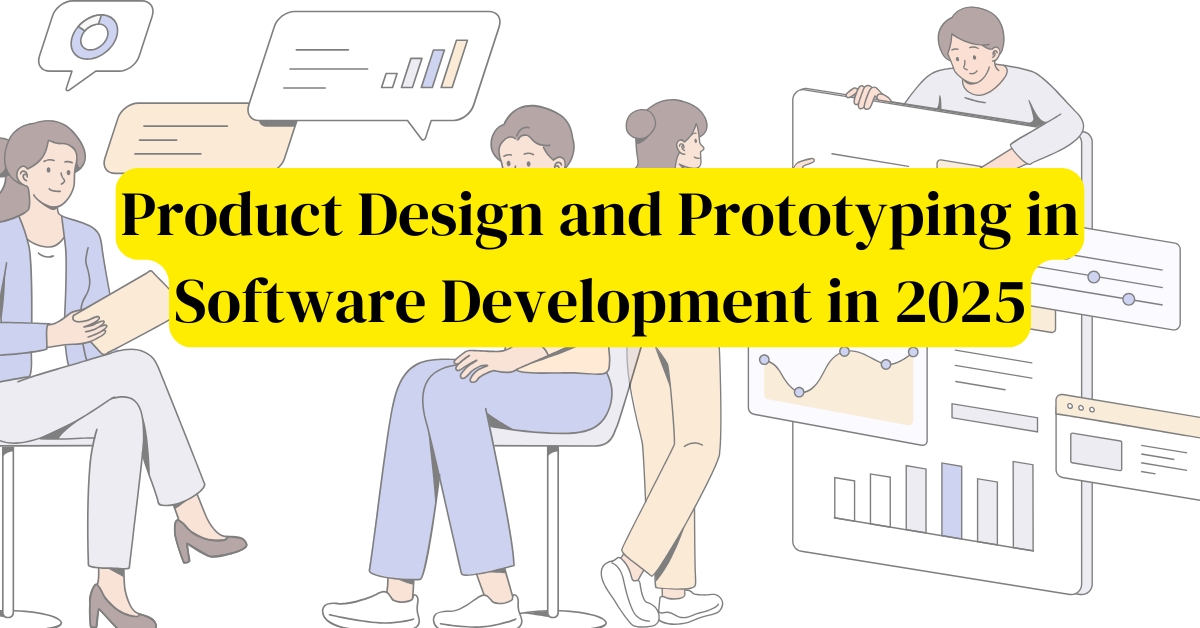
Leave a Reply