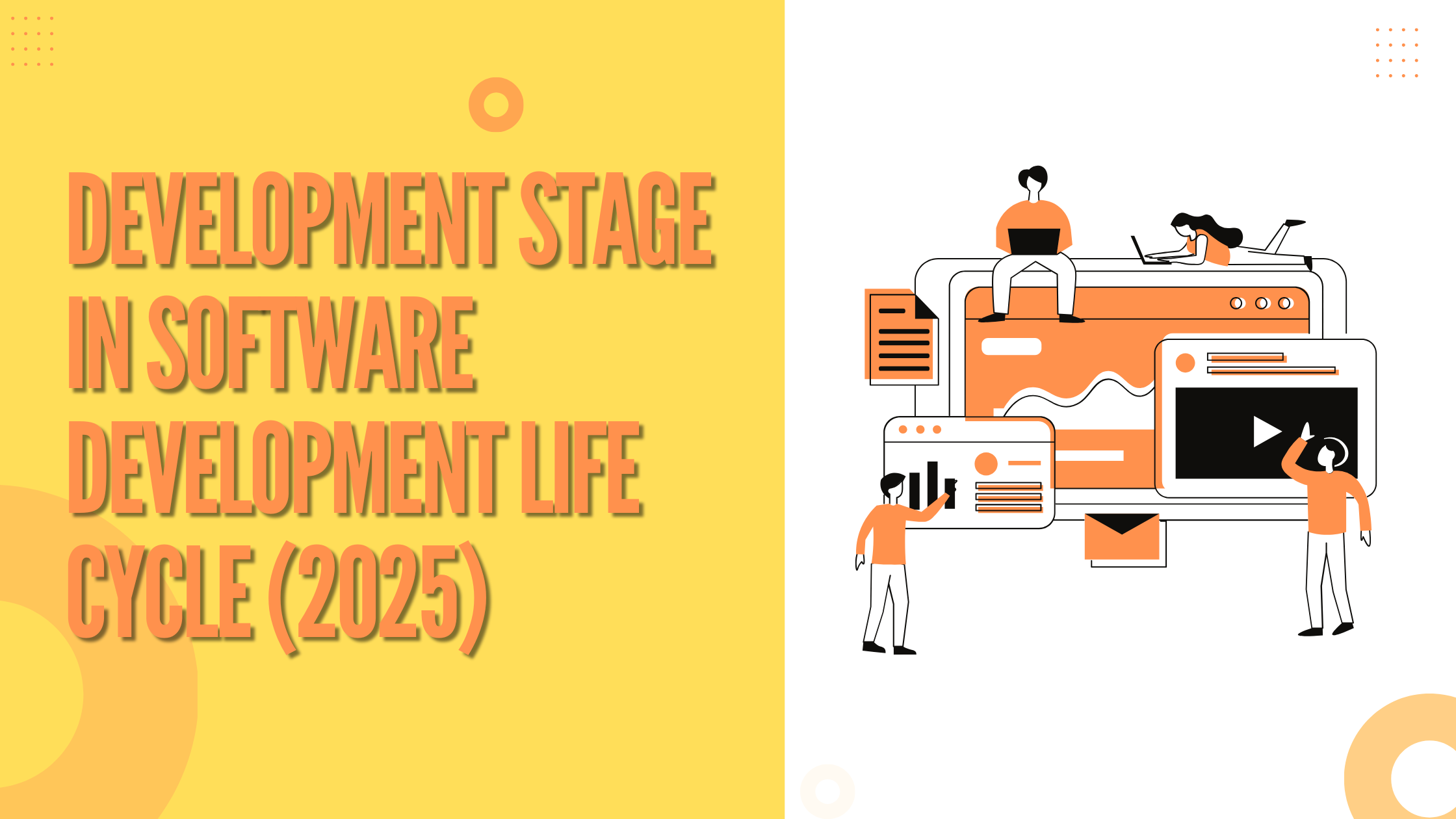The need for an efficient and well-organized developmental process is ever-present in software development. Everybody wants user-friendly, functional, and scalable software, and to deliver one, a dev team needs to follow the Software Development Life Cycle.
It’s no hidden fact that software development is a deep and complex process. There are a lot of stakeholders and technologies involved in the design and production of a product. Software Development Life Cycle is a methodology that ensures smooth product development in time and within budget.
The Software Development Life Cycle consists of six phases or stages:
- Discovery & Planning
- Designing
- Development
- Testing & Quality Assurance
- Deployment
- Maintenance
Each stage in SDLC is equally important and crucial for delivering a successful product. This blog will particularly focus on the Development stage of the Software Development Life Cycle.
What is Development in the Software Development Life Cycle?
The Development phase of the Software Development Life Cycle (SDLC) is pretty explanatory. In this particular stage, the dev team starts converting the design into a live product by writing code. The product is built based on the design documents or blueprint made in the previous stage – Design and Prototyping.
During development, it’s important that the dev team follow an agreed-upon coding style, practices, and tech. Doing so makes it easy to avoid developmental problems later down the line and minimize tech debt.
In a nutshell, the development stage is where the design implementation begins with the help of programming languages and other technologies.
Do’s and Don’ts of the Development Phase In SDLC
Do’s
- Follow Coding Standards
- Use consistent coding standards and practices to ensure readable, maintainable, and efficient code.
- Adopt industry-standard guidelines, such as Clean Code principles or language-specific best practices.
- Write Modular and Scalable Code
- Develop modular, reusable, and scalable code, making it easier to extend or modify in the future.
- Regular Code Reviews
- Doing regular code reviews helps find bugs and other issues that might transform into major issues in the future.
- Integrate and Test Frequently
- Continuous integration (CI) practices should be used to merge code changes regularly and perform automated testing.
- Run unit, integration, and system tests to identify issues early.
- Document Code Thoroughly
- Provide clear documentation for your code, including comments and technical notes, to help developers understand its functionality.
- Use Version Control Systems
- Utilize tools like Git, ensuring version control and enabling team collaboration and rollback capabilities when needed.
- Focus on Security
- Incorporate secure coding practices, such as input validation and encryption, to protect against vulnerabilities.
- Perform regular security testing and address potential threats.
- Adopt Agile Practices
- Follow agile methodologies to iterate, gather feedback, and improve code during development.
- Collaborate Effectively
- Maintain clear communication with all team members, including designers, testers, and stakeholders, to align on requirements.
- Plan for Error Handling
- Implement robust error-handling mechanisms to ensure the software can gracefully handle unexpected inputs or issues.
Don’ts
- Don’t Skip Testing
- Avoid releasing untested or poorly tested code. This increases the risk of bugs and vulnerabilities.
- Don’t Ignore Performance Optimization
- Writing inefficient code can lead to performance issues. Ensure your code is optimized for speed and scalability.
- Don’t Overlook Security
- Failing to consider security measures during development can leave your software vulnerable to attacks like SQL injection, XSS, or data breaches.
- Don’t Hardcode Values
- Avoid hardcoding sensitive information (like passwords or API keys) or configuration settings, as it complicates updates and poses security risks.
- Don’t Ignore Team Collaboration
- Working in silos can lead to miscommunication and inconsistencies. Foster collaboration through regular meetings and updates.
- Don’t Overcomplicate Code
- Avoid writing overly complex or convoluted code. Keep it simple (KISS principle) to ensure readability and maintainability.
- Don’t Neglect Deadlines
- Missing deadlines can disrupt the project timeline. Balance between quality and speed by adhering to realistic schedules.
- Don’t Introduce Scope Creep
- Stick to the approved scope to avoid delays and unnecessary rework. Ensure changes are well-documented and approved.
- Don’t Forget to Back Up Code
- Always back up your code regularly to prevent loss of work due to system failures or other unforeseen issues.
- Don’t Skip Refactoring
- Avoid leaving poorly written code untouched. Take time to refactor and improve code quality during the process.
By following these do’s and don’ts, teams can enhance their software development process’s efficiency, security, and quality, ensuring a successful outcome in the SDLC.
Tools Used During Development
- Visual Studio Code (VSCode)
- IntelliJ IDEA
- Eclipse
- PyCharm
- Xcode
- Android Studio
- GitHub / GitLab / Bitbucket
- Docker
- Postman
Additional Tools Across All Phases
- Slack / Microsoft Teams
- Git
- Notion
- Toggl Track
- SonarQube
In Closing
The purpose of the Development phase is to build a functional and user-friendly product. All the effort spent in the previous stages (Discovery & Planning and Design & Prototyping) comes to fruition in this phase.
A development phase done right will allow dev teams to deliver an efficient and scalable product. By following the proper developmental process, stakeholders can avoid the many pitfalls of software development.
Want to know more about Shopify Headless in 2025? Here’s a guide that will help you in understanding it thoroughly. You can also contact Dectox if you want any help scaling your business and growing it online.